Url Shortner Module allow you to converts a lengthy URL into a more manageable, readily shareable version. When sharing links on social media, in emails, or in other instances when space is at a premium, this is especially helpful.
Using Url Shortner Module :
You can see the below video to get an insight into how you can use the Url Shortner Module, Or you can follow the documentation whichever you find convenient.
Firstly, Go to Enteraddons Dashboard with clicking “EnerAddons” from Left Menu Bar.
Step1
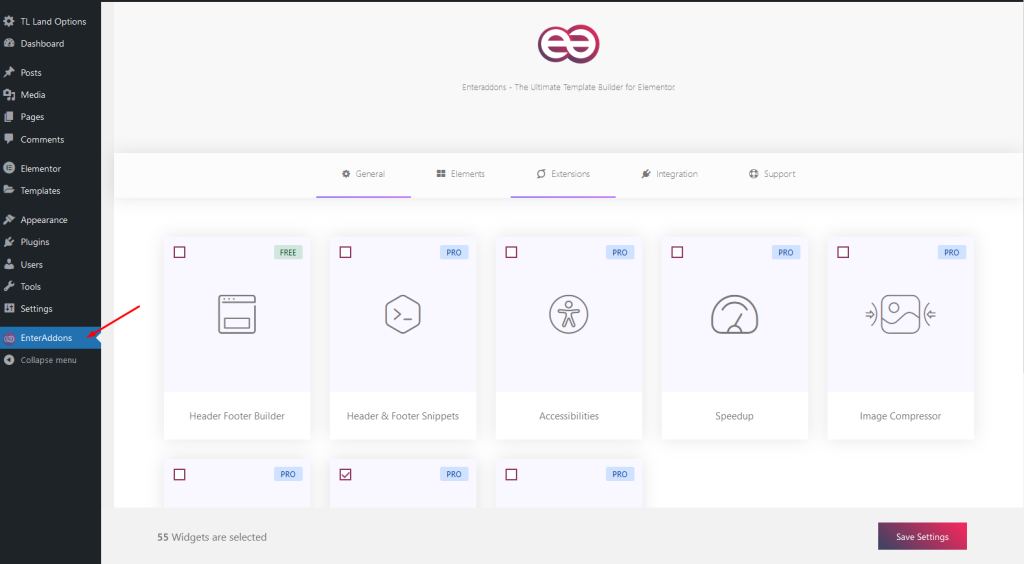
Then, go to ‘Extension’ tab option and Checked ‘Url Shortener’ Module. And Click on ‘Save Settings’.
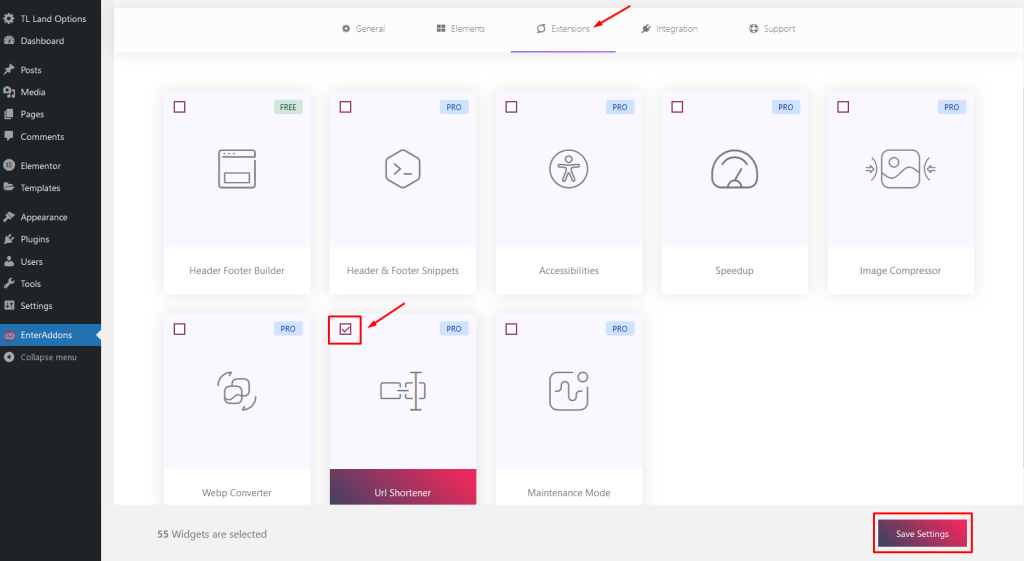
After that, click ‘Url Shortener‘ from menu bar and click ‘Add New’ to build a Url Shortner Module .
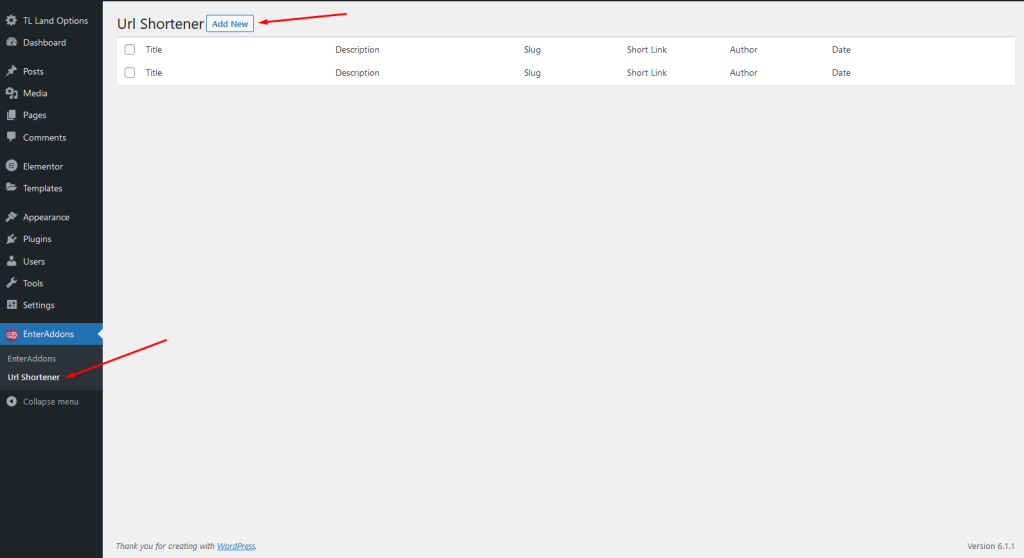
And Then, fill-up all the fields that is shown below and click ‘Publish’
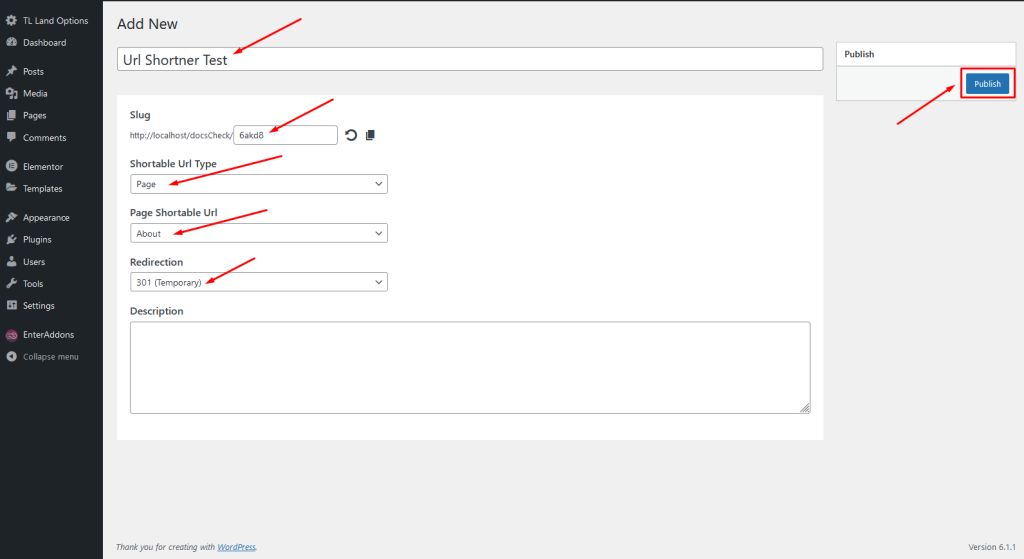
After that, you can get short link and can copy it for use.
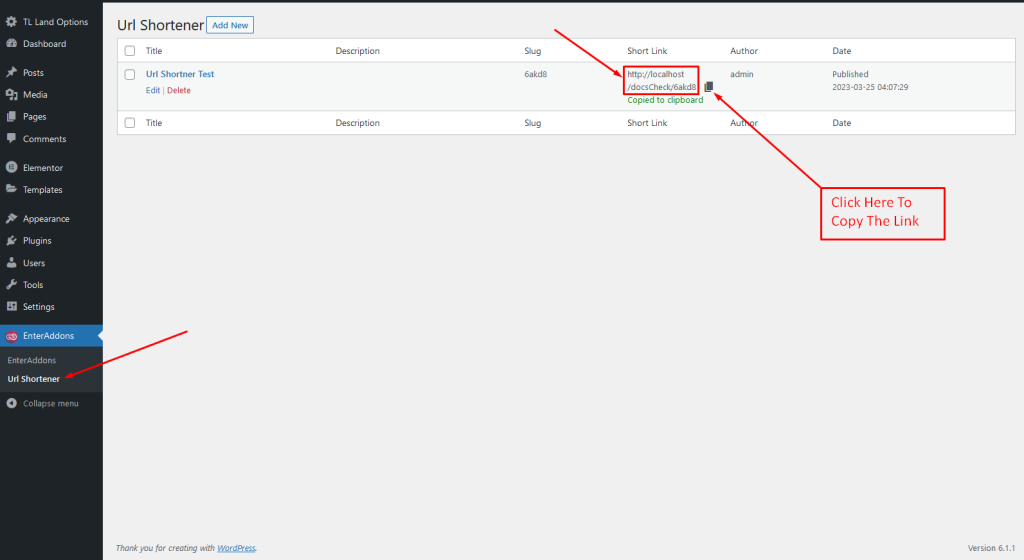
That’s it.