Website Speed UP Module helps you to increase user website performance using varous techniques that helps to Disable self pingbacks,Dequeue emoji scripts,Dequeue Dashicons CSS, Dequeue the post embed script, Dequeue unnecessary Gutenberg CSS, Disable Oembed Resource, Remove Query Strings and Enable instant page. You can easily build this module with EnterAddons.
Using Speed Up Module :
You can see the below video to get an insight into how you can use the SpeedUp Module, Or you can follow the documentation whichever you find convenient.
Firstly, Go to Enteraddons Dashboard clicking with “EnerAddons” from Left Menu Bar.
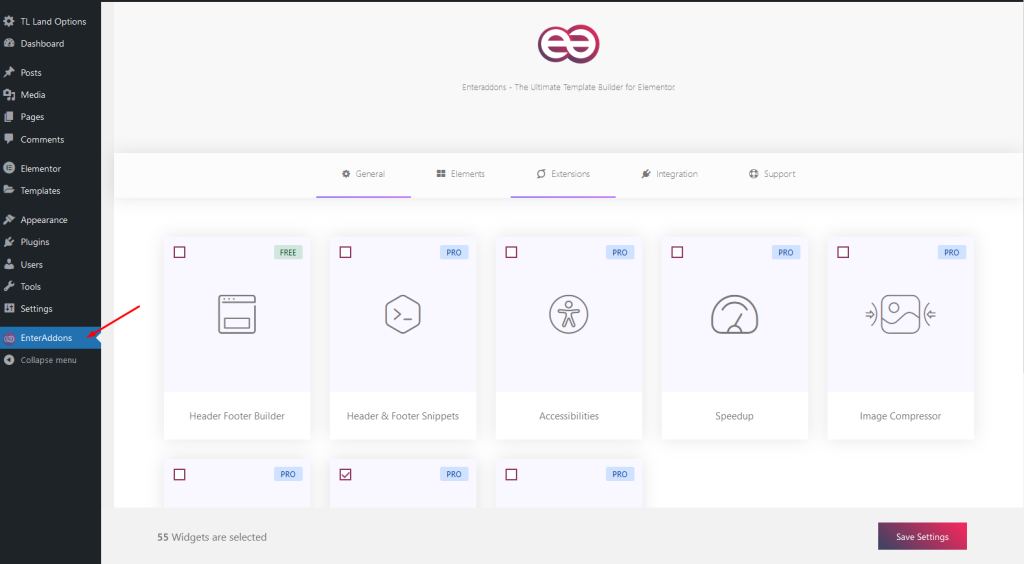
Then, go to ‘Extension’ tab option and Checked ‘Speed Up’ Module. And Click on ‘Save Settings’
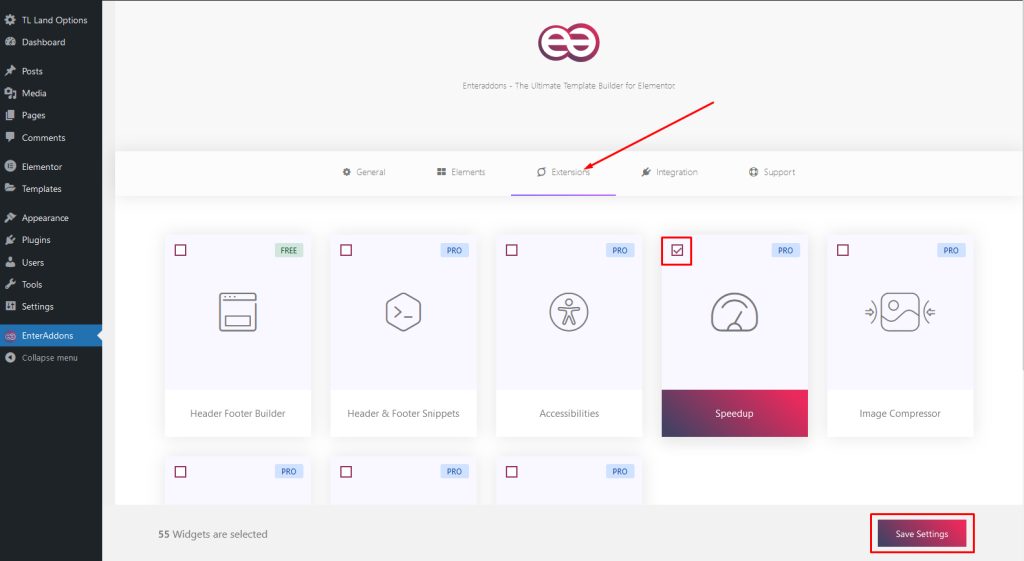
After that, click ‘SpeedUp‘ from menu bar and checked all options that is shown below. And Then click ‘Save Settings’ Button.
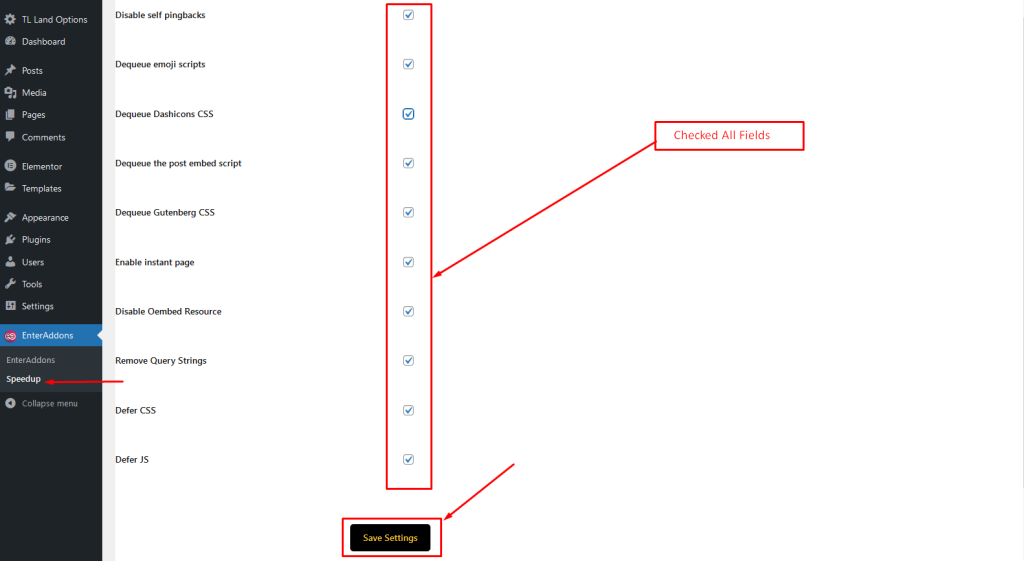
After that , you will find a ‘Settings Saved’ message like below.
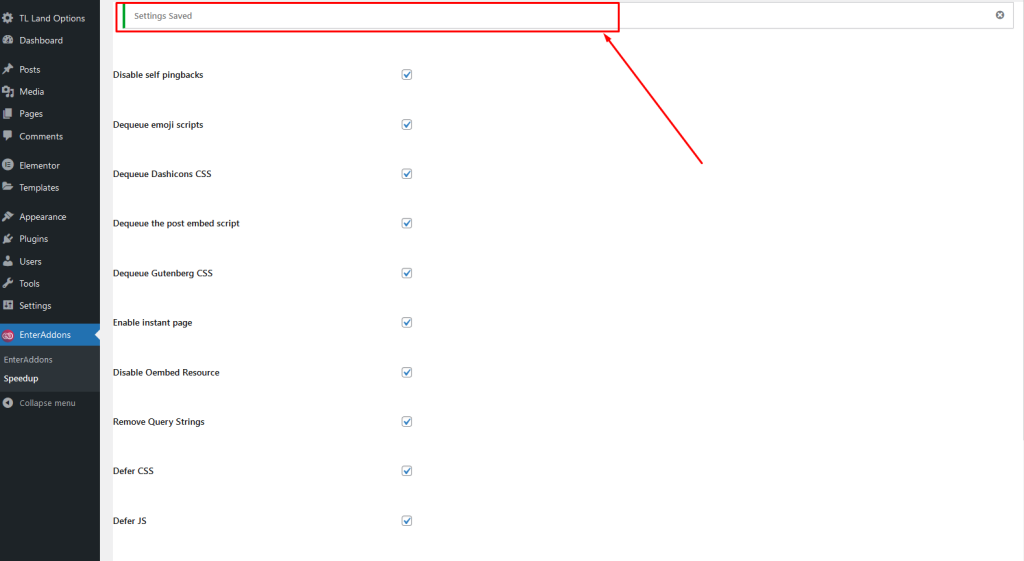
That’s it.